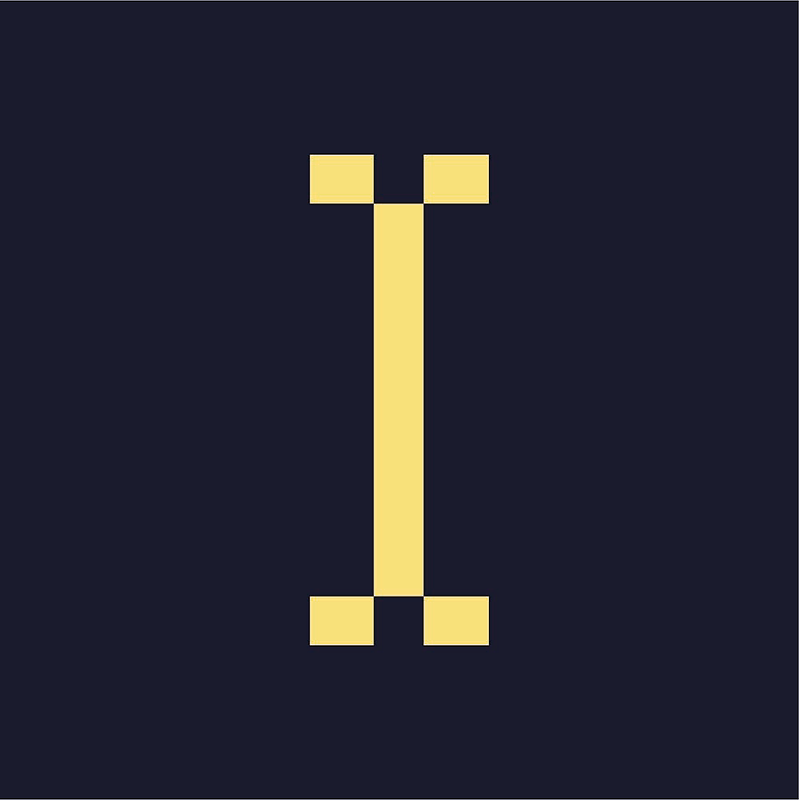In Indie Ad Manager, a zone is the space on a publisher’s website where ads are shown, or “served”. When you are creating zones, you must consider the size of the ad(s) and the type.
Fixed vs. Dynamic
A zone usually has a fixed area, meaning it is defined by width and height values in pixels. For example, a small-box ad is 300x250 pixels. When creating a zone, you can choose from a range of commonly used zone sizes. You can also manually enter the zone’s width and height in pixels.
✨ A zone with a fixed size will accommodate only ad items with the same dimension. A dynamic zone has no fixed size. It will accommodate ad items of any size and try to fit them in the site.
Unique Delivery
Enabling Unique Delivery allows you to use the same zone multiple times across the same page. Learn more about Ad Rotation & Unique Delivery.
Zone Types
A zone’s type must match the type of media or asset of the ad items that will be shown in that zone.
- Standard zones are the most common. Use with image ads, HTML/Rich-media, native ads, or third party scripts. Also used for programmatic setups.
- Native zones are for native ads, including ones that can be rendered directly on the page.
- VAST ad zones are for VAST video and audio ads to display in a VAST-compliant media player.
- Email ad zones are for image ads in emails or newsletters.
Create a Zone
Log into Indie Ads Manager and navigate to the correct Publisher.
- Click Add Zone under the table of zones. The zone type selector will appear as a pop-up.
- Click on your desired zone type.
- Enter the name for the zone.
- Set the zone’s size - you cannot edit the size of a zone once it has been created.
✨ When using ad zones with channels, it's best not to use dynamic zones. Otherwise, zones could be populated across all zones, regardless of size and placement. - Leave ad refreshing off, this can always be changed later under Zone Properties.
- Click Create Zone.
✨You can use campaigns to indirectly assign ad items to a zone. Campaigns make it easy to manage multiple ads, they allow you to take advantage of the platform’s scheduling and targeting features, and they’re easy to use.