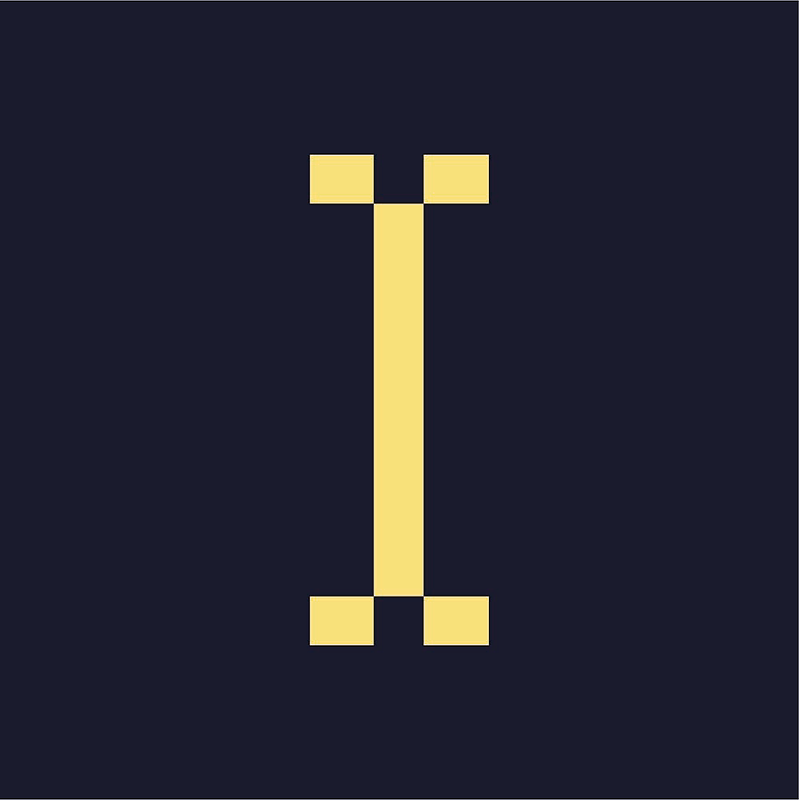A zone tag is a snippet of code meant to be placed on a publisher's website. It tells Indie Ads Manager to serve ads to a particular placement whenever a visitor loads the website on their device.
How to generate zone tags
- Log into Indie Ads Manager
- Navigate to the relevant zone
- Click Get Zone Tags/JSON Ad API on the right menu, the Zone Tags window will appear
- Configure the zone tags as needed
- Copy the zone tag or email it to the relevant person
Note: If you make changes to your zone tag settings, make sure you update it on your website immediately. The existing tag may no longer function properly after you have made changes in Indie Ads Manager.
Zone tag settings
- Type: The method you want to use to deliver ads to this zone. Different zone tags are needed depending on the situation.
- Click Macro: If you're distributing your tags through a third party and they want to track clicks, place their click tracking macro here.
- Protocol: Set whether the tag generated is secure or non-secure. Unless you are using a custom domain, we recommend using secure tags.
- Include Fall-Back: Allows you to include a fall-back static image in case the website visitor disables JavaScript in their browser. Impressions on fall-back images may not be tracked properly.
- Extra Data: Any extra functions you wish to include in the destination URL of the ad item. The data entered here will replace the
[EXTRA_CLICK_DATA]macro.