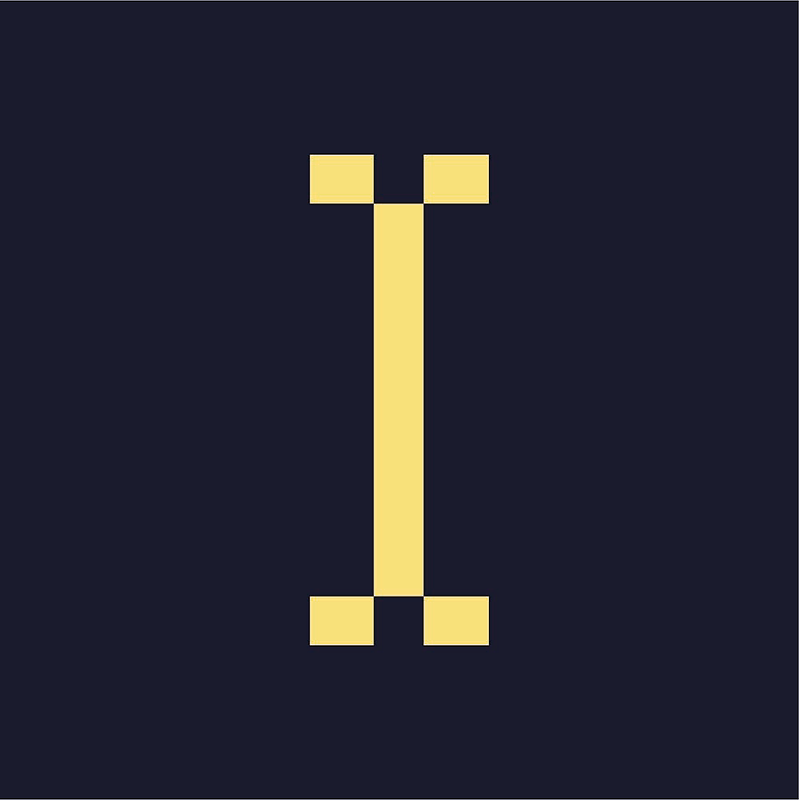Any time you have a unique source of ads, you should create an advertiser. This allows you to assign their ads across multiple publishers and collect all their statistics in one place.
You might also want to create multiple advertisers even if they all come from a single source if that source serves different ad types.
Creating an Advertiser
- Click on Advertisers on the left navigation menu.
- Click Add Advertiser.
- Name the advertiser.
- Optional: Create a user account for the advertiser.
- Click Save this Advertiser.
Note: Advertiser user accounts can be set up or changed even after an advertiser has been created.
Archiving an Advertiser
You can archive one or more advertiser from the main Advertisers section. Archiving temporarily deactivates the advertiser and the campaigns assigned to it. The archived advertiser will be removed from the table of created advertisers and placed in a separate list. But, the archived advertiser's campaigns, the ad items assigned to those campaigns, and the configuration of their zone or channel assignments will be preserved.
- Navigate to the main Advertisers section
- Click the checkbox beside the name of the Advertiser(s) you want to archive.
- Click Archive at the bottom of the table.
Unarchiving an Advertiser
- Navigate to the main Advertisers section
- Click View Archived Advertisers at the bottom of the table. The list of archived Advertisers will appear.
- Click the checkbox beside the name of the Advertiser(s) you want to unarchive.
- Click Restore.
- Click OK in the confirmation window that appears.
Deleting an Advertiser
Warning: We recommend archiving advertisers instead of deleting them unless you are absolutely sure you no longer need those elements.
- Navigate to the main Advertisers section.
- In the table of Advertisers, click on the checkbox beside the name of the advertiser(s) you want to delete,
- Click Delete at the bottom of the table. A confirmation window will appear.
- Click Remove Advertiser(s) Permanently. This CANNOT be undone.