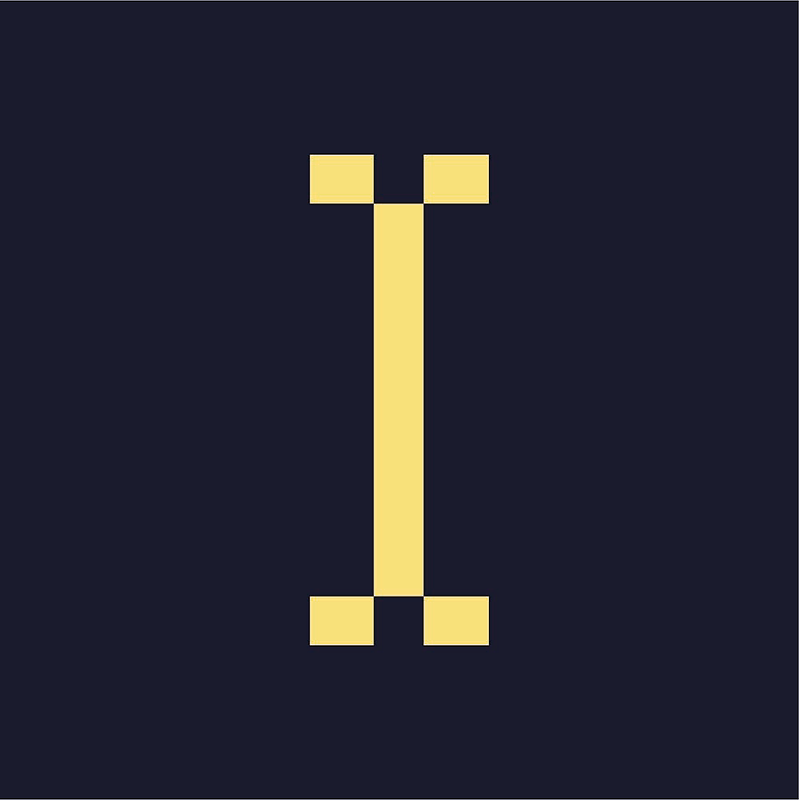A channel is a group of publisher zones. It allows you to quickly assign campaigns to multiple zones across multiple publications.
When to Use Channels
- If there is a network or group of publishers or advertisers who want to sell together.
- Set up a network of publishers and serve ads to their zones with a single assignment.
- Create a group of zones that are related by content (e.g., sports)
- Create run-of-site or run-of-network channels by grouping zones of the same size across multiple publishers or pages.
Create a Channel
The following steps apply for standard and VAST channels, with the exception of their respective links in the left navigation menu.
- Click on Channels or VAST Channels in the left-hand menu, depending on the type of channel you want to set up.
- Click Add Channel and a pop-up window will appear.
- Enter a name.
- Set the priority for the channel. This priority will apply to the entire channel, which means this will matter only if you have multiple channels assigned to the same campaigns.
- Click Save.
You will now be able to assign a zone or a campaign to the channel. You can assign as many campaigns and zones as you want to a channel. When you add a new zone to the channel, your existing assignments and their settings will be automatically applied to the zone.
Assign Zone to Channel
- Navigate to the section of the channel you want to assign a zone to.
- Click Add New above the table of assigned zones and a pop-up window will appear.
- Find the correct publisher and add all or select zones to the channel. To do this, click the + sign beside a zone’s name or beside the publisher name.
- Repeat Step 3 as needed. The zones you select will be listed on the right side of the window. You can select these zones by clicking the trash can icon that appears when you hover over the zone’s name.
- Click Assign Zones to Channel.
Assign Campaign to Channel
- Navigate to the campaign you want to assign.
- Click Assign to Channel above the table of channels and a pop-up window will appear.
- Click on the radio button to the left of the channel name.
- Click Select and the assignment page will appear.
- Select fixed delivery as the serve method.
- The rest of the assignment detail fields will appear, fill them in as needed.
- Click Save Campaign.
✨ Campaigns that are assigned to channels will be served only to zones that have the same size; if there is no match, no ads will be served.