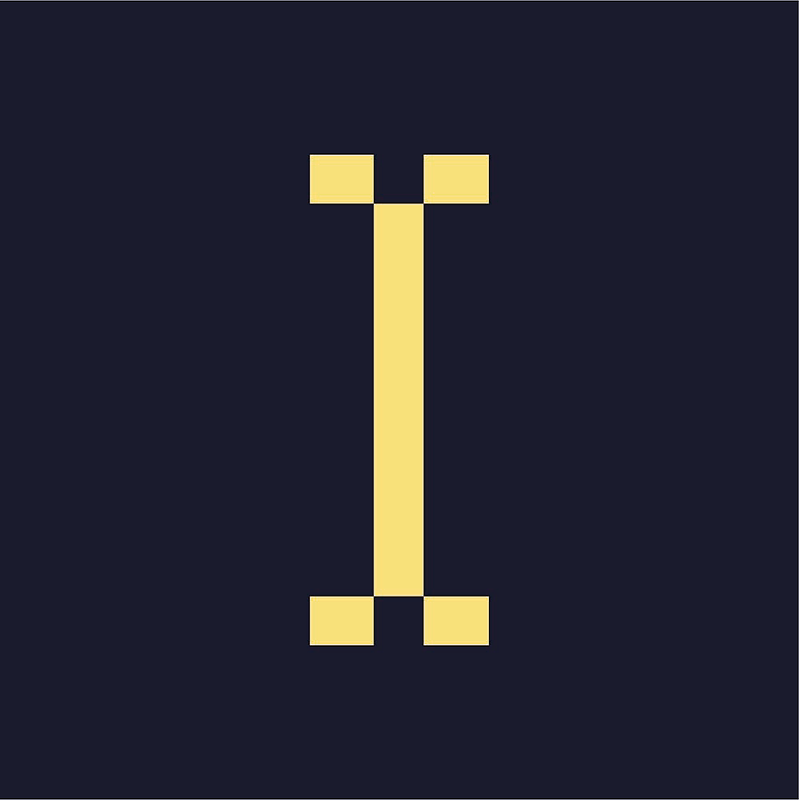A roadblock allows you to prioritize ads for a single advertiser so that they book all of the available advertising spots on your website, network of websites, email newsletter, and/or other channel for a period of time.
What is a roadblock?
A roadblock is an advertising technique where all ad zones across your publication are "roadblocked" with the same creative campaign for a single advertiser.
Roadblock advertising allows an advertiser to own 100% share of voice for a given period of time. This is often done for one day, but you could roadblock the first page impression of the day, allow a week, or target audiences based on keywords and geography.
One of the most common ways to use roadblocks is with a homepage takeover.
Why is roadblock advertising beneficial to advertisers?
Roadblock advertising provides a wide-reaching opportunity for advertisers who need to reinforce their message. Their ad campaign would run exclusively across all advertising units on a page, site, or across an entire publication or network.
What are some features of roadblock advertising?
- 100% Share of Voice during the campaign period
- Can be booked for a single date, multiple days or for a week, etc.
- Runs multiple ad sizes
- Large ad formats can be used
- Uses rich, creative content
How roadblocks work in Indie Ads Manager
A roadblock allows you to prioritize ads from certain campaigns without un-assigning the other campaigns that are assigned in the same zone. It allows selected ads to match and creates a sense of continuity on your page.
Whenever a visitor loads a page, the first ad served determines if the rest of the ads on the page will be affected by a roadblock. Roadblocks do not affect how the first ad is chosen, but if an ad associated with a campaign that has a roadblock is served first, that roadblock will be enforced for the rest of the ads on the page, including ads from different zone tags.
You enforce a roadblock by labeling campaigns with a roadblock tag. This tag will let you bypass the priority and scheduling systems in Indie Ads Manager. When an ad from a campaign with a roadblock tag is first in the queue, Indie Ads Manager will look only for other ad items from campaigns with that same tag to fill the other zones on the page. If there are no other campaigns with the same roadblock tag in the other zones in the page, then no ads will be served in those zones.
Simply remove the tags to allow Indie Ads Manager to enforce your original priority and weight settings again.
Campaigns that will be part of the same roadblock implementation must have the same roadblock tag. Having a consistent naming scheme for tags will make it easier to manage roadblocks.
How to create a roadblock
- Log into Indie Ads Manager and navigate to the relevant campaign.
- Click Edit Properties at the top of the page. The Edit Campaign window will appear.
- Enter a roadblock tag for the campaign.
- Click Save Campaign.
- Assign the campaign to your desired ad zone. Learn more about assignments.
Do this for all campaigns that will be included in the roadblock. Whenever possible, all zones on a webpage should have a campaign with the same roadblock tag.
Best Practices
- Utilize targeting to maximize reach and minimize potential wastage. Learn more about targeting options here.
- Include frequency capping and quotas
How to manage multiple roadblocks
If you have campaigns with different roadblock tags assigned to zones on the same webpage, make sure that the campaign with the highest priority has the tag of the roadblock you want to enforce. For more information on setting the priority, read Pacing & Schedule.
Multiple Roadblocks Example
In this scenario, you have two roadblock tags, A and B. You then assign three campaigns to tag A, and two campaigns to tag B. Finally, you assigned the campaigns to three zones on the same website.
Zone 1: A Campaign + B Campaign
Zone 2: A Campaign + B Campaign
Zone 3: A Campaign + Campaign Without Tag
If any of the A campaigns has the highest priority out of all the campaigns on the website, then roadblock A will be enforced and all zones will show ads from their respective A campaigns.
If any of the B campaigns has the highest priority out of all the campaigns on the website, then roadblock B will be enforced. Zone 1 and 2 will show ads from their respective B campaigns, while zone 3 will be empty.
If the campaign with no tag has the highest priority, then zone 3 will show an ad from that campaign, which Indie Ads Manager will serve ads in zone 1 and 2 based on the pacing & schedule settings. In other words, no roadblock will be enforced.