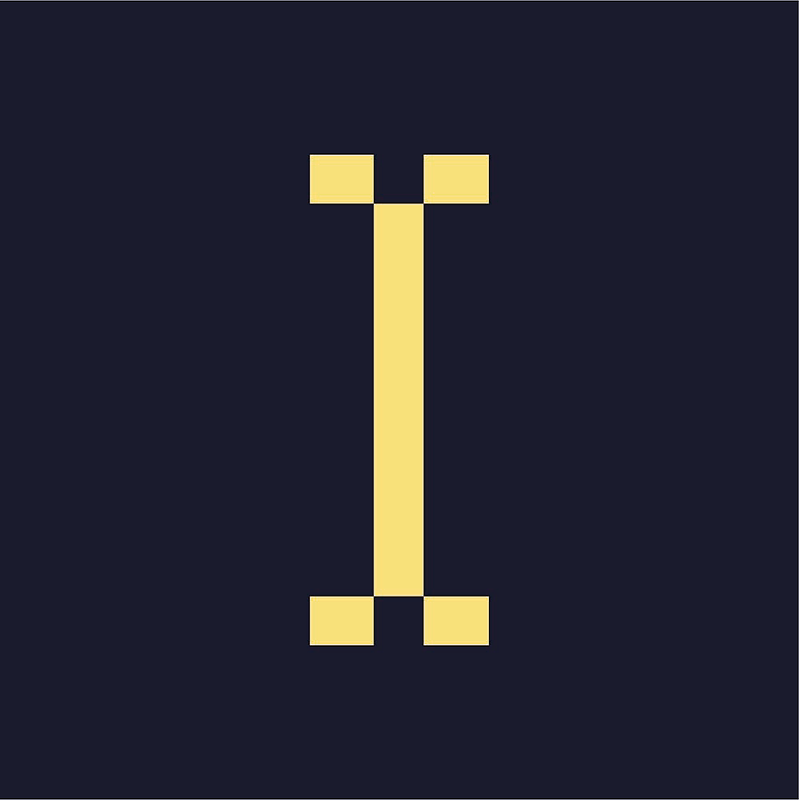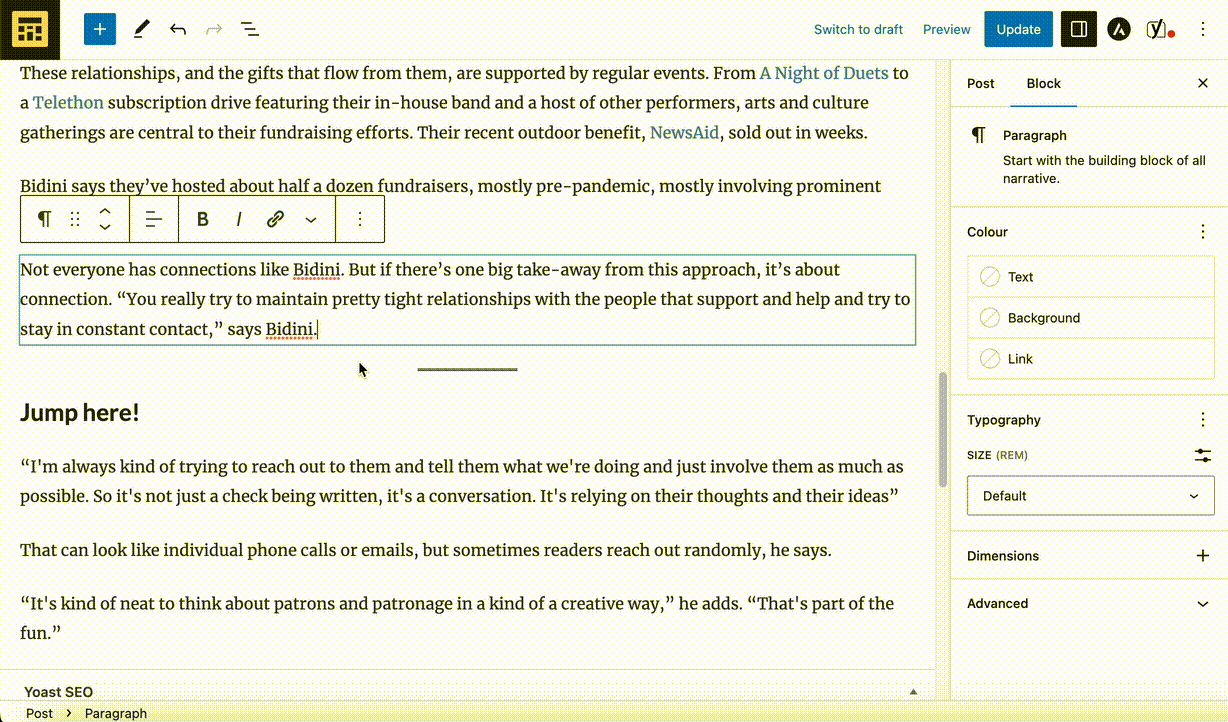An anchor tag, or anchor link, is a web element that links to another location on the same page.
Anchors are a good fit if you have a long or text-heavy post or page, so readers can jump to a specific part of the page without having to scroll as much.
How to set anchors
- On your post or page editor, select the desired element or paragraph to be set as an anchor;
- On the sidebar, click in Advanced;
- Under HTML Anchor, add a tag for the anchor
- Anchor link will be the page link, followed by #anchor_tag, like: https://demo.indiegraf.site/torontos-west-end-phoenix-is-proving-why-you-should-get-to-know-your-neighbours/#anchor
Setting a button to jump to anchor
On the same page/post that you set the anchor:
- Add a button or select a text
- Add a link
- Add a # followed by the anchor tag