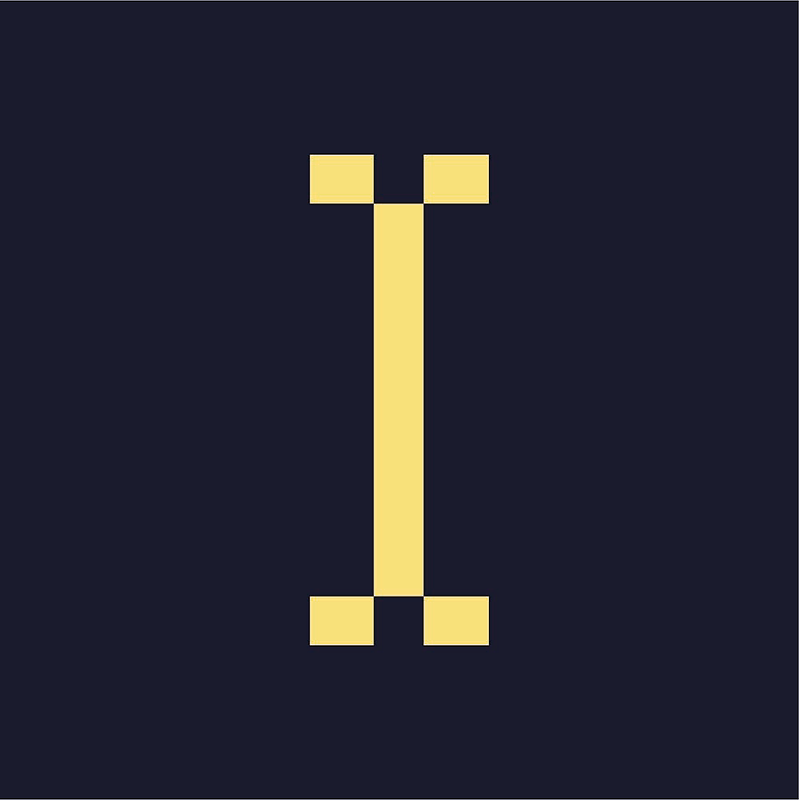ASSIST is our developer customer support system. Every request raised goes to the ASSIST Slack triage channel, where the dev lead assigns the tickets to a developer.
How can I open a ticket?
You can react to a message using the emoji

You can also create tickets by typing /assist or /halp on the Publisher Channel or Direct Messages -- or even on Slack Bot Direct Messages

Click in Create Ticket and provide clear and detailed information on the form that will pop up

How can I see what tickets I have open?
You can view and manage your existing tickets or create a new ticket from within the Assist App.

You'll get notifications if our team needs more detail about the request.