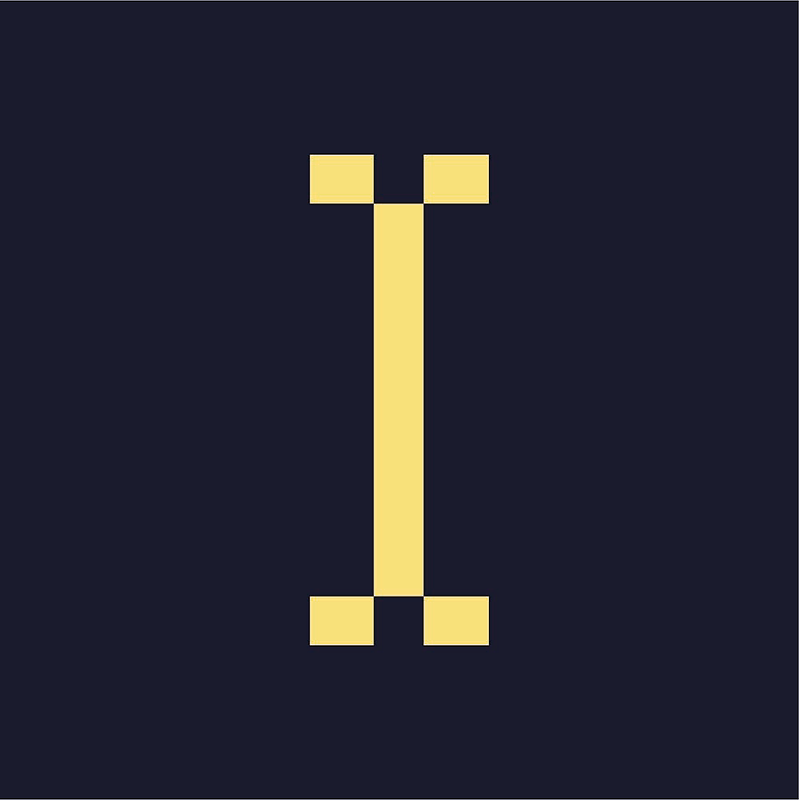How can I cancel subscriptions?
- On the Customers tab, select the customer you want to cancel the subscription
- On the Subscription session, click on the three dots "···" to the right of the subscription you want to cancel
- Click on "Cancel subscription"
- On the pop-up, chose if the subscription will be canceled immediately, at the end of the custom period or at a custom date
- You can also chose to refund and the amount to refund
- Click in "Cancel subscription"
How can I update credit cards?
- On the Customers tab, select the customer you want to update credit card information
- On the "Payment methods" section, click on "Add" and then on "Add card"
- Fill out the card information. Then click on "Add card"
- You can set the new card as Default by clicking on the three dots "···" next to the new card e then clicking on "Set as default"
How can I create a subscription?
Subscriptions can be created on Stripe when users complete their sign up process through your website or manually through the Stripe Dashboard.
When you create a subscription you need to create an account first so the customer can control if they want to unsubscribe:
- On the Customers' page, click on "Add customer"
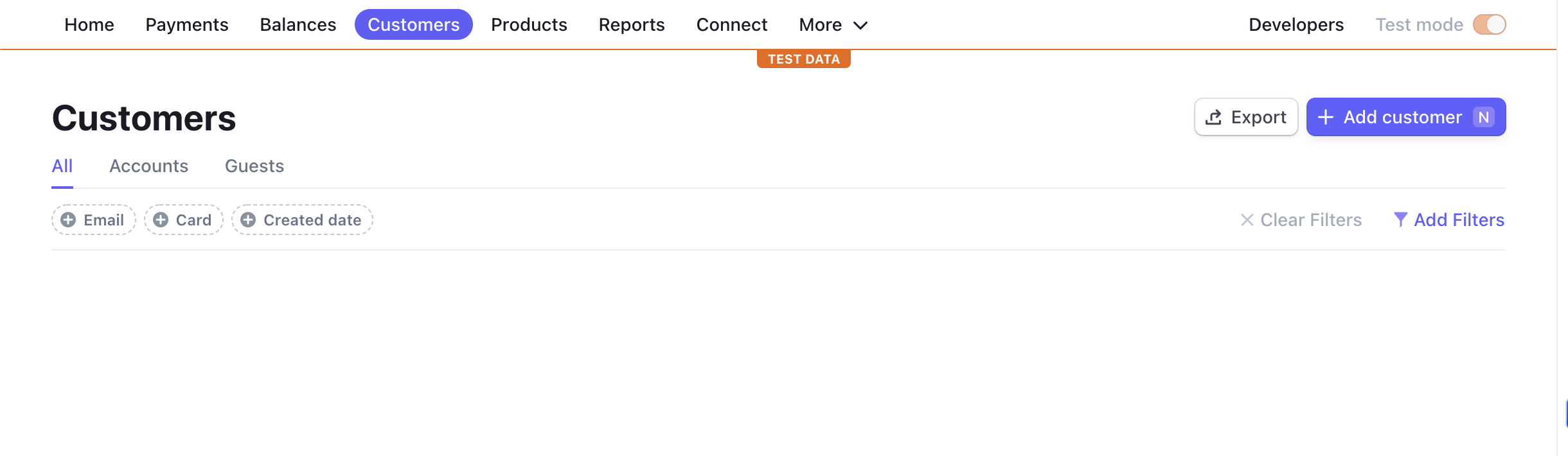
- Fill out the form, add a Billing information
- Click in "Add customer"
Now, on the selected customer panel, click in "Actions" and "Create subscription"
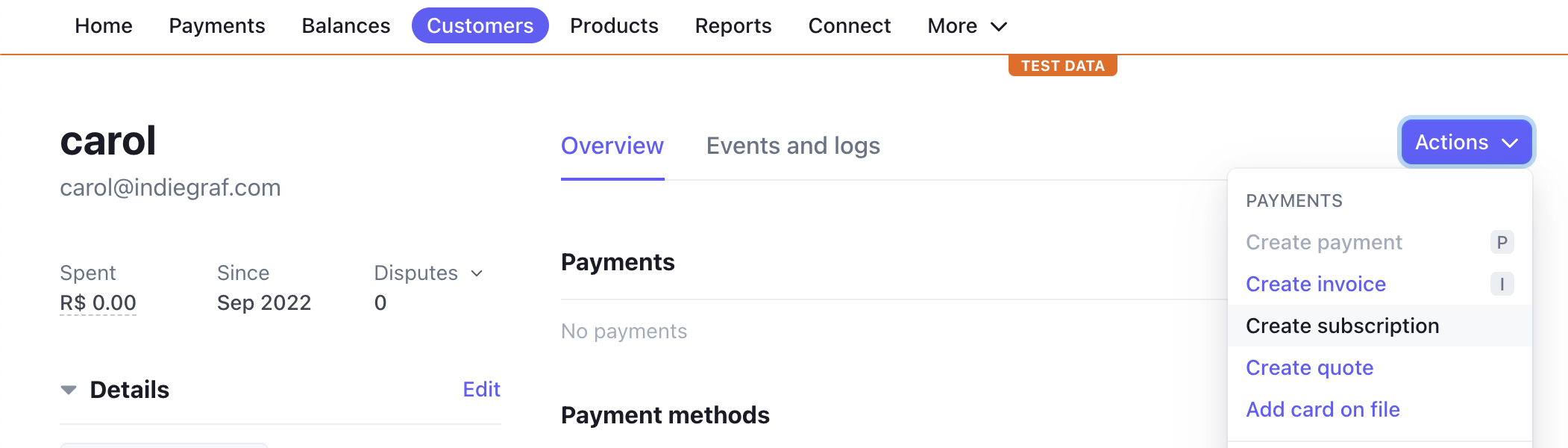
- Select the desired product under "Pricing"
- On "Subscription schedule", define the start and end date of the subscription, as well as the billing cycle
- Under "Payment method", select if the payment will be automatically or if you'd Stripe to send an email invoice to the customer to pay manually
- Click in "Start subscription"
Customers can also create their subscriptions on your Support Us Page, by selecting the type of support and the amount. Stripe will create the customer profile and the subscription automatically.
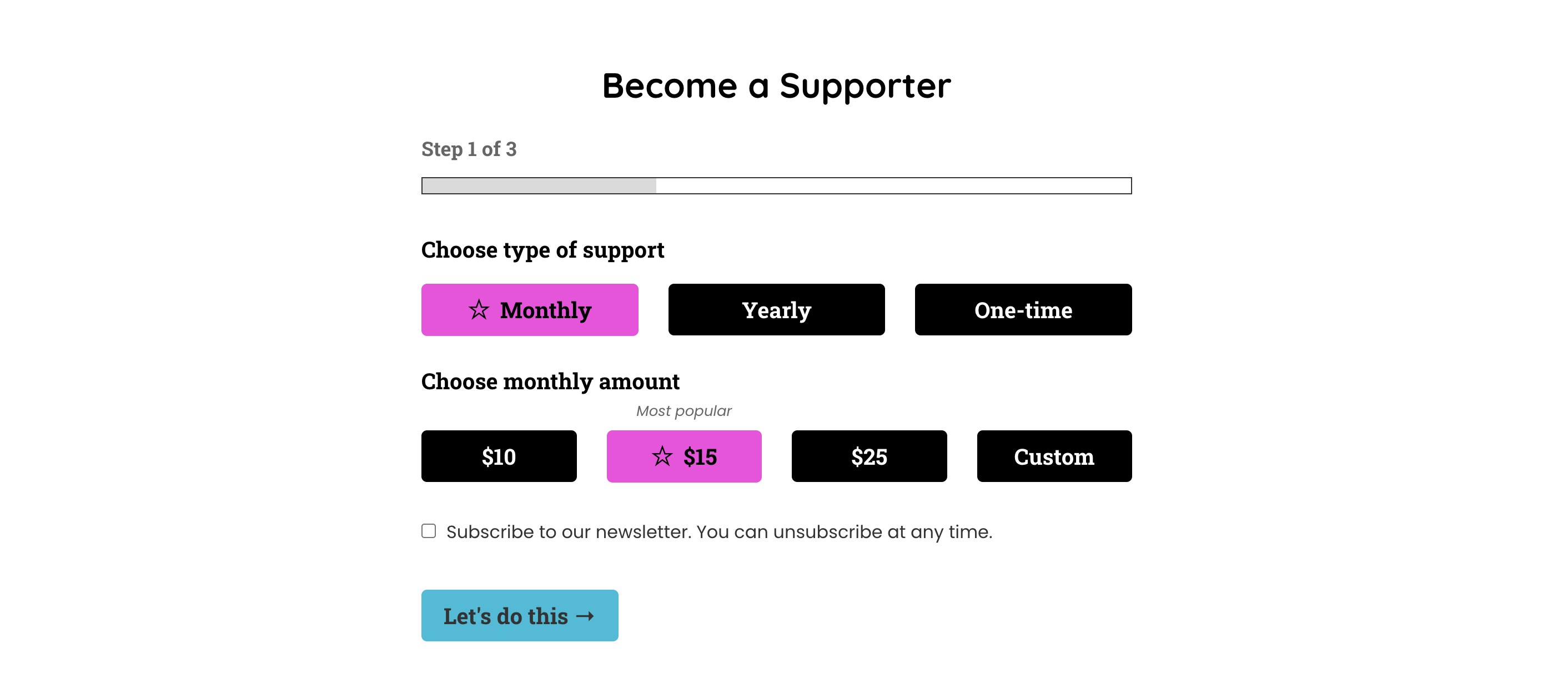
How can I update a subscription?
To update an existing subscription on Stripe Dashboard:
- From the customer account page or the subscription details page, click "Update subscription"
- Make your desired modifications
- Click "Update subscription" in the top right corner to apply those changes immediately
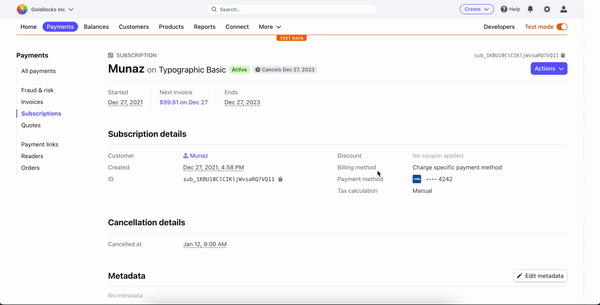
How can I refund a payment?
From the Stripe Dashboard:
- Find the charge to be refunded in the Payments overview page
- Click on the three dots "···" to the right of the charge and select "Refund charge"
- Enter the amount to be refunded. The default is a full refund. For a partial refund, enter a different amount to be refunded
- Select a reason for the refund. If you select "Other", you must provide an explanatory note that is attached to the refund
- Click "Refund"
- On the Customers tab, select the customer you want to cancel the subscription
- On the Subscription session, click on the three dots "···" to the right of the subscription you want to cancel
- Click on "Cancel subscription"
- On the pop-up, chose if the subscription will be canceled immediately, at the end of the custom period or at a custom date

- You can also chose to refund and the amount to refund
- Click in "Cancel subscription"
How do I create a new invoice?
Often, readers update their payment information after a failed payment (e.g. due to CC expiry) but if the credit card was changed after the invoice was created, Stripe won’t charge the new credit card — it will continue to try billing the old one.
To fix that, Stripe’s support recommend you to cancel the invoice and create a new one for the new credit card. Here’s a step by step on Stripe. Stripe also suggests to ask the customer remove their old card first before they can attempt to pay the new invoice.
Stripe support
If you still have questions or want a specialist support, you can reach out to Stripe. Stripe offers a live chat and email support, available at https://support.stripe.com/
Please have in hads your account ID (available at the top right corner at https://dashboard.stripe.com/settings/account).