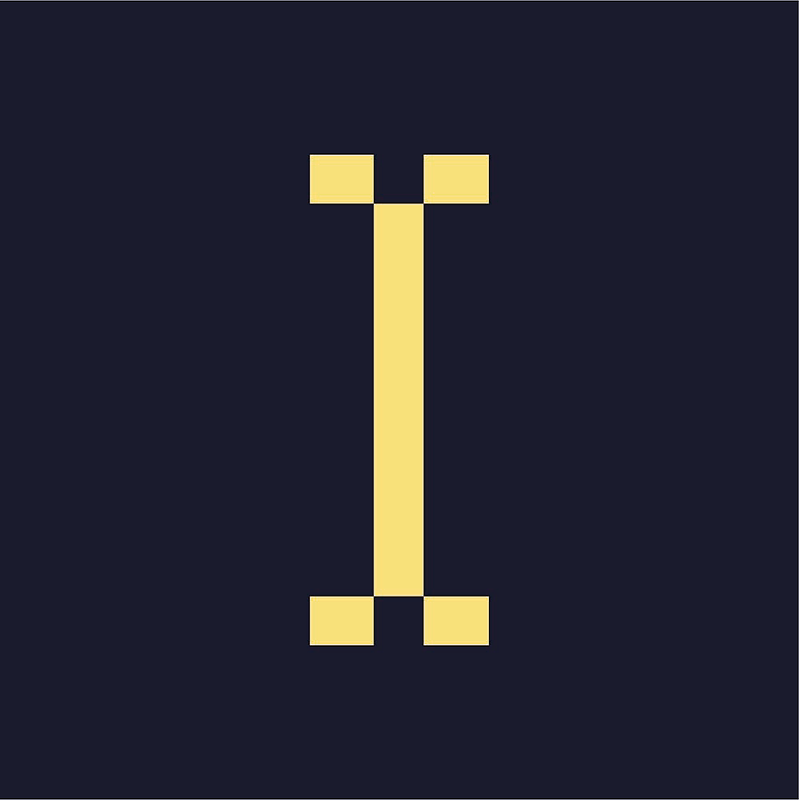🙋 What is Slack?
Slack is the messaging app we use to collaborate with you, our publishers. Slack is an all-in-one communication platform that allows the Indiegraf team to message with your full team, share files, and work on projects together in one centralized place.
Slack is available in your browser and as both a desktop and mobile app.
🧐 Why do we use Slack?
We prefer to keep communication on Slack because it allows our team the visibility we need to keep things moving. Rather than keeping up with a multiple message email chain, Slack keeps everything in one channel where any of our team members can jump in to help.
🪜 How is Slack structured?
You’ll join the Indiegraf Publishers workspace, which is where the full Indiegraf network is housed.
Slack organizes the workspace into channels, which are sort of like private digital rooms. You’ll be added to a channel created specifically for your publication This is where we’ll do the most work together.
You’ll also be added to other community channels, such as #general, #wins, #checkthisout, and more, where you can connect with other publishers, share and celebrate your work , and participate in any network activities!
All of the channels you’re a part of will be listed on the left hand side of your screen and start with a #.
One more thing: Though our DMs are always open, we prefer you stick to your publication’s channel so that we can all stay up to date with your needs, and pull in other team members as needed.
🚀 Now, let’s get started!
Once you join, we encourage you to add a profile photo and job title so that other publishers in the networks know who you are and which publication you represent.
- On Desktop: Edit your profile by clicking on the box in the top right corner, clicking “profile” in the drop down menu, and then clicking “edit” on the right side of the page. From there you’ll be able to update your name, title, pronouns and photo.
- On Mobile: Edit your profile by clicking on “You” in the bottom right bar, clicking “view profile” in the menu, and then clicked “edit profile.” From there you’ll be able to update your name, title, pronouns and photo.
📧All you need to know about messaging
Sharing files
Need to share a file or image with our team? Just drag and drop it from your computer to the channel and send! Or, on mobile, click the + button on the left side of the message bar, select the file and send.
Tagging the team
Tagging people is a helpful tool to make sure the right person sees your message. So if you’re hoping a specific person will read and respond to you, start by typing an @ in front of their name to tag them. They’ll be notified directly that you’ve sent them a message!
Pinned messages
Our team will occasionally pin important documents or helpful messages to the top of your publication’s channel. You’ll be able to see any pinned items in the top bar under your publication’s name in the channel.
Reacting to messages
One of our team’s favorite features in Slack is being able to react with an emoji to a message. It’s an easy way to give someone a thumbs up or show them that you’ve seen their message.
- On Desktop: hover over a message with your mouse. A menu will appear to the right. Click the first icon - a smiley face - to select an emoji to react with.
- On mobile: hold down the desired message. A bar of emoji options will appear. Top the emoji you’d like to react with.
🤝 Being part of the community
We encourage our partner publishers to network with others and engage with our team in the public channels. The Indiegraf Network is filled with publishers of all backgrounds and experience, and are eager to learn and grow together!
Here are a few of the public channels we recommend joining outside of your own publication:
- #checkthisout: social media trends, big news in the industry, funding opportunities & more.
- #general: network news & announcements, introductions, reminders, etc.
- #indie-usa & #indie-canada: spaces to talk about country-specific current events & opportunities.
- #random: anything & everything!
- #wins: awards & work our publishers are proud of.
Now that you’ve got the basics down, head over to Slack and let’s get to work! 💪