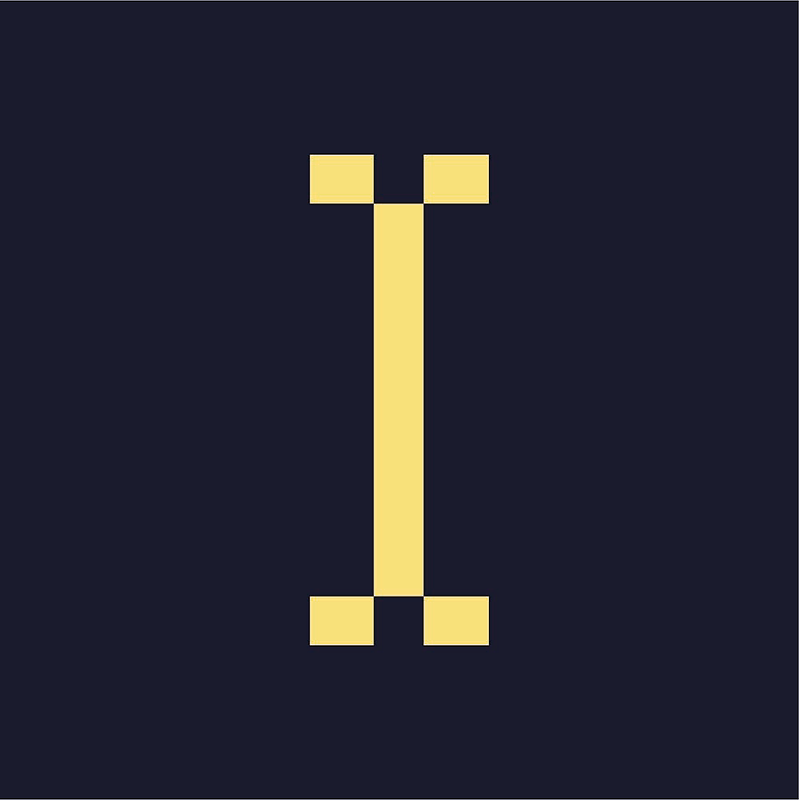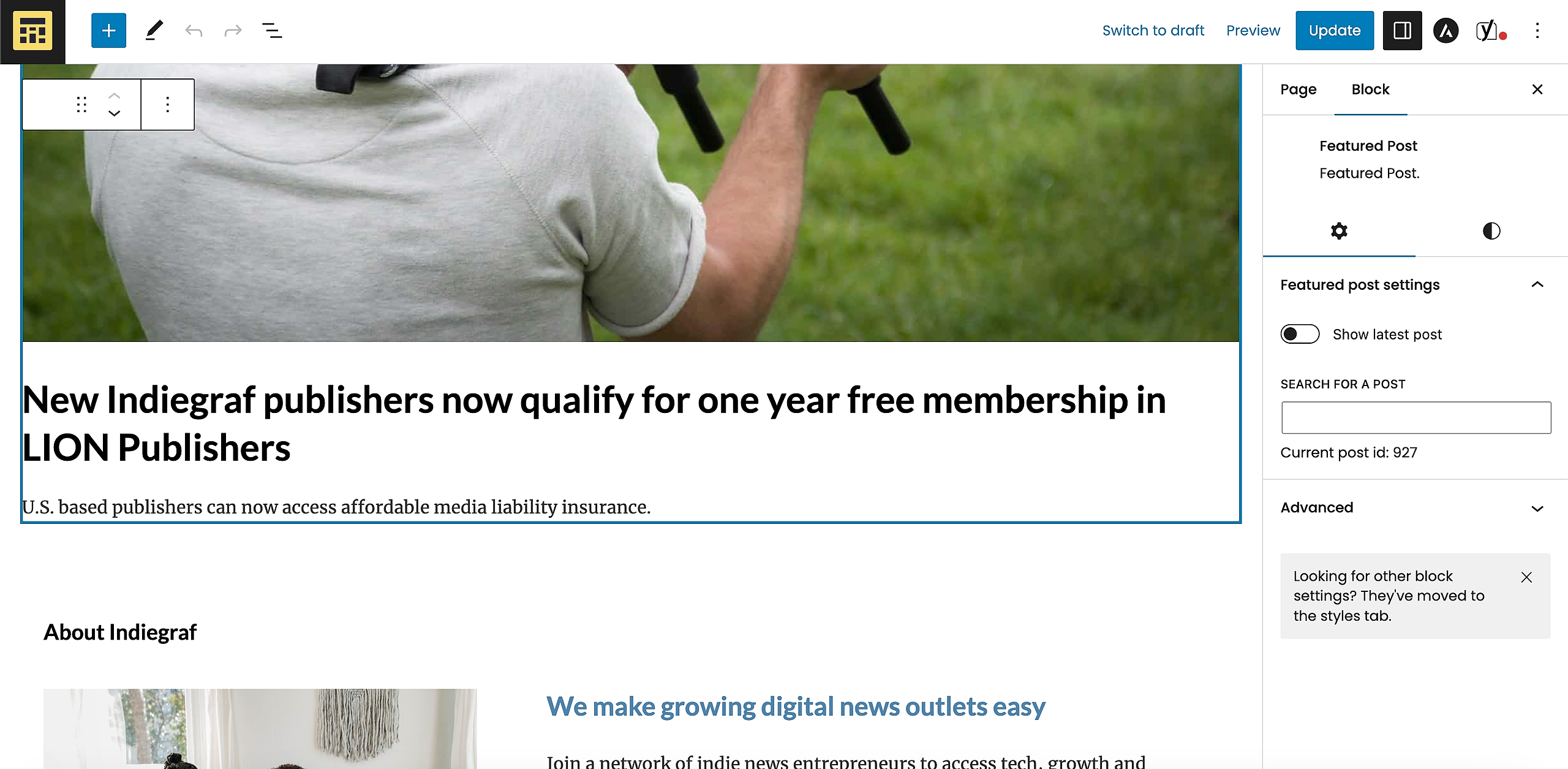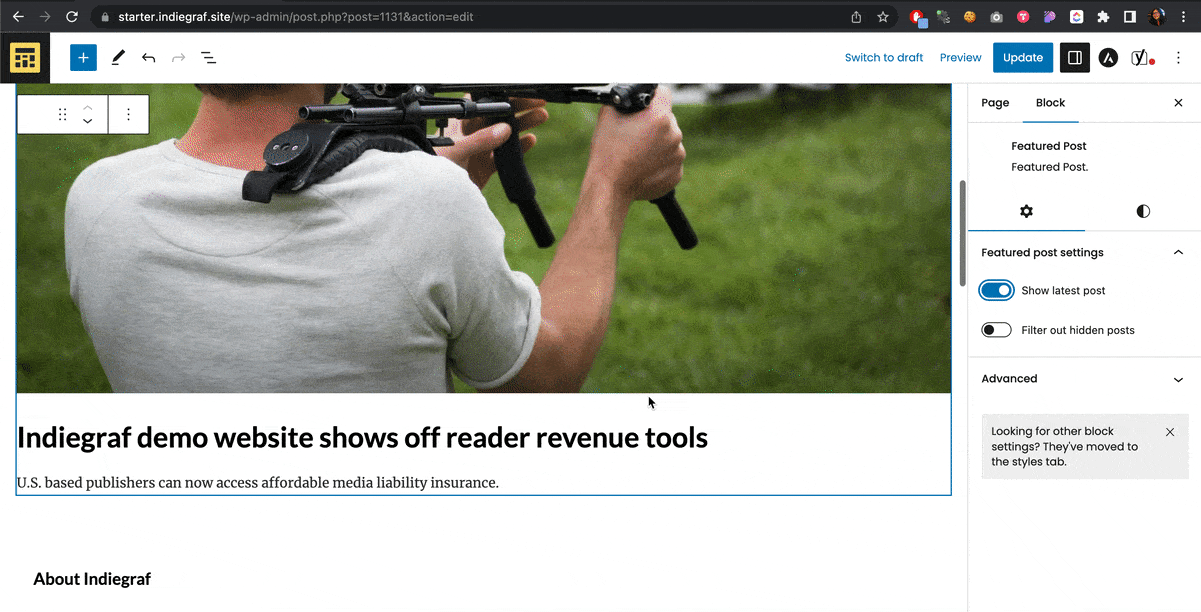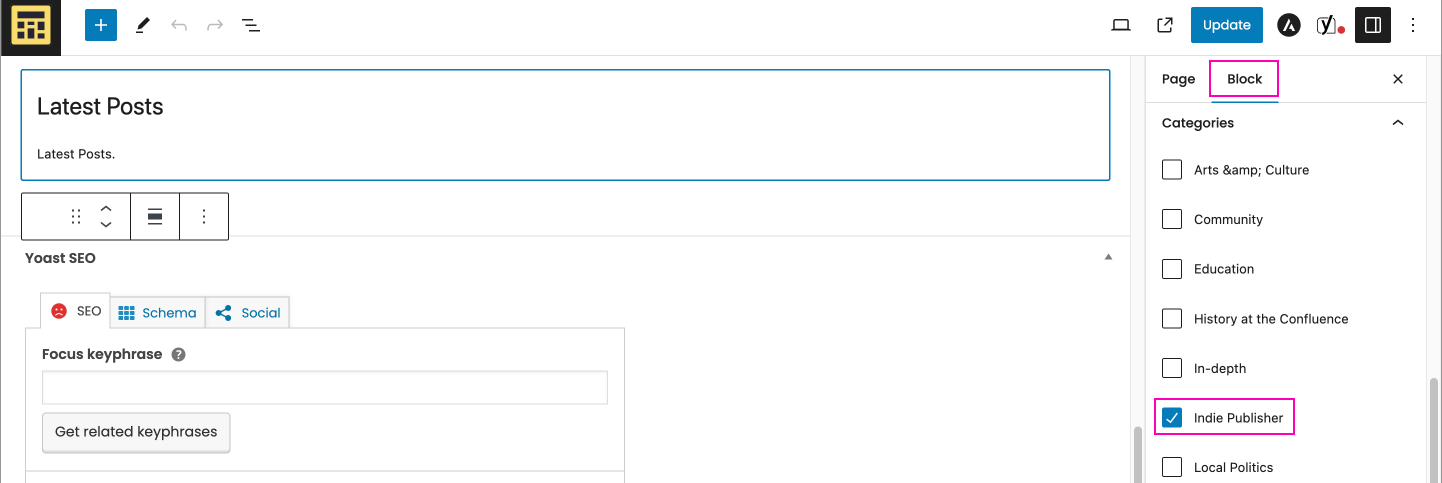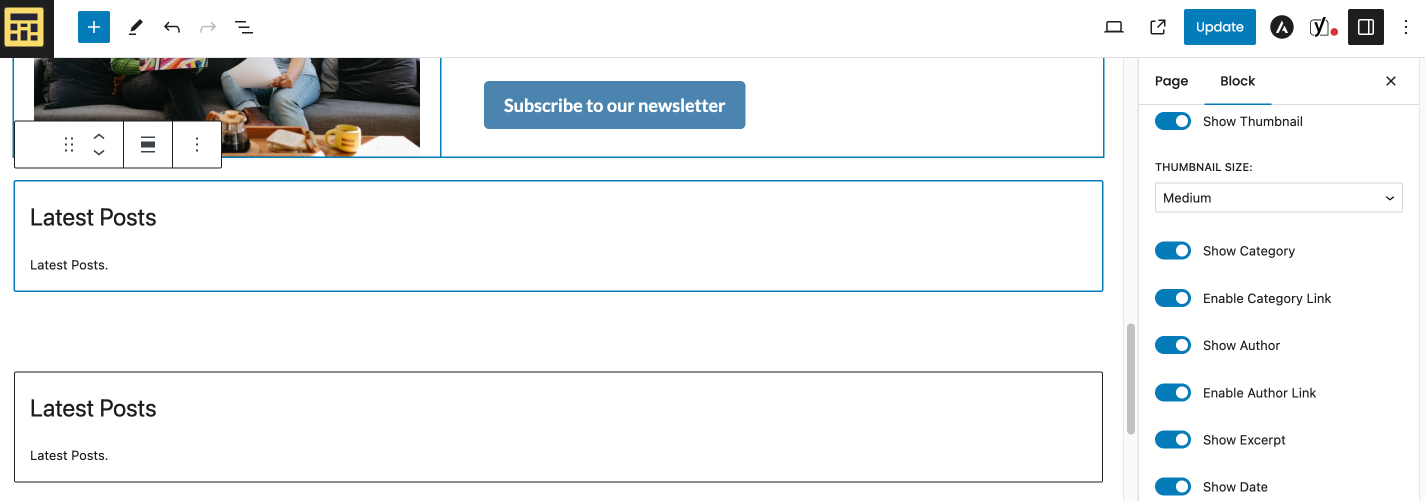By default, your home page will spotlight the latest published post. This will update your homepage automatically. But it's possible to choose a specific post to be pinned.
For that, you'll need to:
- Edit your homepage;
- Select the Featured Post block;
- Toggle off the “Show latest post”;
- Copy paste the title of your article on “Search for a post”;
- Select the post that will appear
Check the gif below:
Latest Posts Block
You can also add a set of posts filtered by Categories. This is called Latest Posts Block:
- On the block selector, scroll down until you see Indie Tech Blocks section
- On the right side menu, under block settings, select the Categories to be displayed
- You can also select the number of posts and which elements will be displayed: