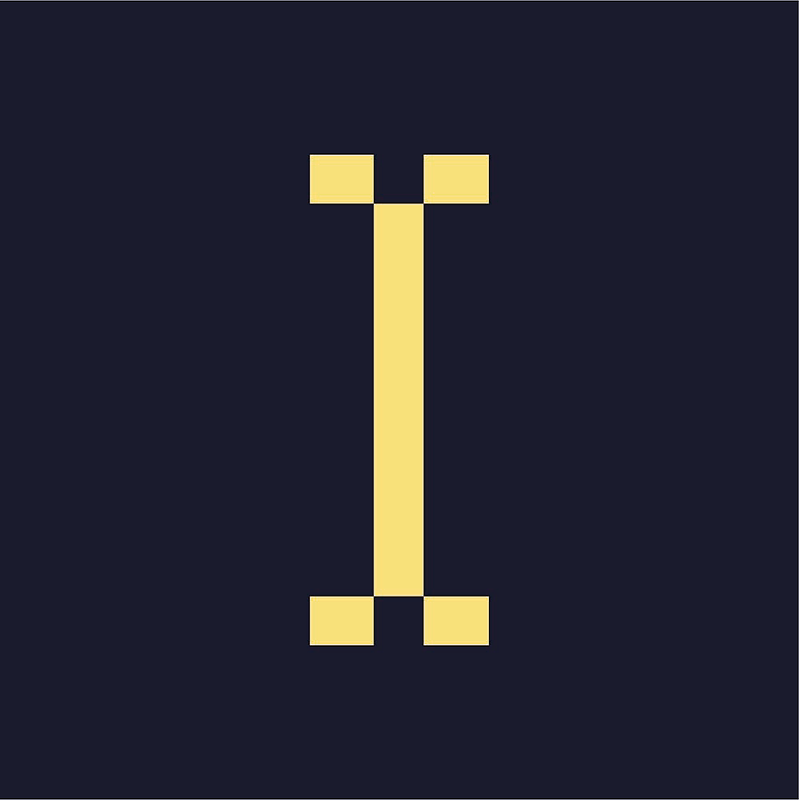Content migration
We will migrate your posts as displayed on your current website. Kindly note that missing images, broken links and embeds will not be fixed during migration. Make sure that all your posts are properly updated. Also, note that:
Pages: we will only migrate active pages. Pre-existing drafted or broken pages will be deleted. We cannot recreate pages with custom blocks or layouts as it would require hours of custom development. All pages will follow Indie Tech layout and blocks.
Categories and custom taxonomy: we will migrate your content structure as is. Any changes on categories or custom taxonomies (removing, merging, creating new categories) need to be done before migration.
Tags: we can migrate tags if desired. Any changes on tags (removing, merging, creating new tags) need to be done before migration. Similar tags with special characters might be automatically merged together (ie. "tags" and "tags_")
Media Gallery: we will migrate all files present in your media gallery. PDFs, audio and video files will change directory during migration. We will try to find/replace the links so files added to your posts won't break, but this process is not perfect and sometimes we cannot find the page where the file was attached to.
Custom posts types and layouts: some plugins create custom post types, like "campaigns", with custom elements or full custom layouts. This is something we cannot recreate as it would require hours of custom development. All custom posts types will be migrated as posts and follow Indie Tech layout and blocks
Events: we support migration only from the Events Calendar plugin. If you are using a different plugin, please reach out via Publisher Guide for further evaluation.
Images, links and embeds: We are not accountable for any pre-existing broken internal or external links, images or embeds within the migrated posts
Plugins and shortcodes: We won't migrate any plugins. Blocks and shortcodes related to plugins (ie. image sliders, accordions, audio players) might convert into regular blocks after the migration, but there's also a chance they will appear unstyled or broken. We are not accountable for manually fixing or updating any blocks related to third-party plugins.
Forms, automations and comments
It's possible to migrate Forms in most cases. Please flag beforehand if a specific Form trigger some automation or integration for further evaluation (ie. add submitted email to an email service provider). We do offer some Forms automations and Form templates in our tech stack, kindly reach out via Support System or via Publisher Guide to know more.
Even though we can migrate Forms, we cannot migrate Forms Submissions. Kindly create a backup or export past submissions beforehand.
Our tech stack also supports open comments, without user management. Meaning that anyone can leave comments, without the need of being logged in to the website. We cannot migrate previous comments.
Users and user roles
We will migrate all users from your current website, except:
Subscribers: these are users that have no access to the backend and most times have no posts attached to it. If you want to keep your Subscribers list, kindly create a backup beforehand. If Subscribers have posts attached to it, they will be migrated as Contributors.
Guest Authors: we don't support Guest Author, but we will migrate these users as Contributors instead. Contributors require an email address and have limited access to your website backend.
Also, kindly note that we don't provide Admin access to any publisher or third party service, so all Admin users will be set as Editors instead. Editors have full access to your content and Indie Tech functionalities, but cannot manage plugins, for instance. We do not make exceptions.
Third Party embeds and legacy tech
Some third party services that are applied to your website as an embedded script (ie. CitySpark Calendar, Youtube embed players, Spotify's embed playlists) will likely migrate successfully. Kindly note that we don't provide support or troubleshoot such embeds, so any changes made by these third party companies may break your content.
Some legacy technology, like Flash player scripts, will be broken and impossible to fix as browsers don't support it anymore. Any legacy posts, images, or attachments that cause issues on the new site during or after migration (due to corrupted code) will be deleted.
Advanced Custom Fields
We will not migrate/match any Advanced Custom Fields, as most times this will require custom development work.
SEO information
If you are using Yoast, SEO fields can be migrated. Please make sure to flag it as a requirement beforehand, otherwise we will not migrate it. If you are using any other plugin or custom fields, this information will not be migrated.