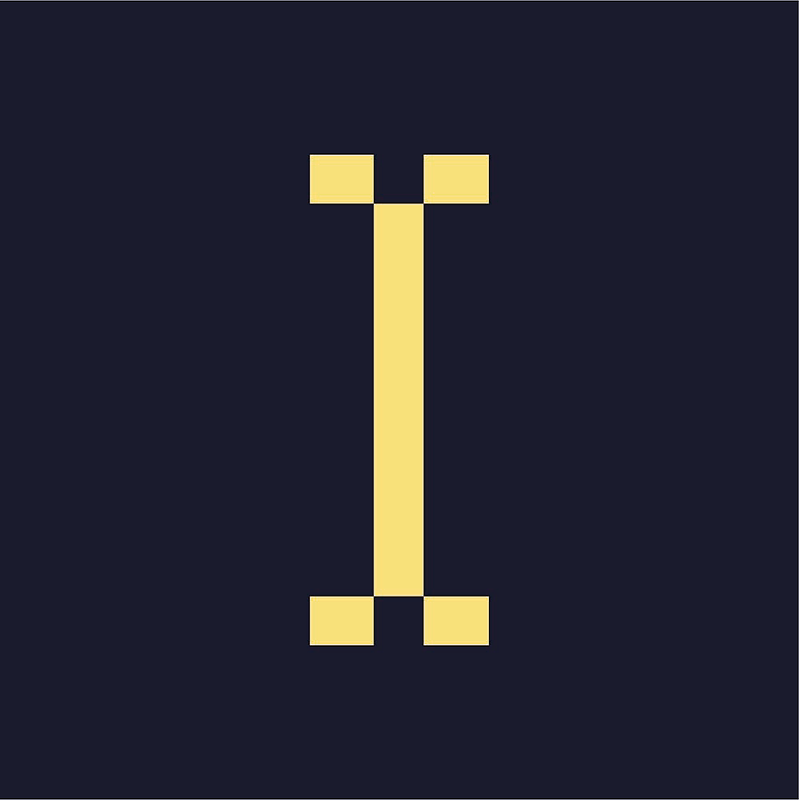Indie Tech optimizes your website performance using different methods. One of these methods is cache.
Caching data is important because it helps speed up your website performance and increase efficiency. It stores data locally, which means browsers and websites will load faster because elements, like images, have previously been downloaded.
Cache acts on different levels of your website, from Indie Tech's server to your browser. By default, Indie Tech cleans its cache after every post or page is published or updated. But you may experience some uncommon issues. Check below how to fix it!
I made some changes to pages or posts contents, but I'm not seeing it on the website!
This is your browser's cache. Hard refresh (⌘ Cmd + ⇧ Shift + R on Mac) ofent works. Alternatively, check how to clean different browser's cache here or open the same link in incognito mode.
I asked support to make changes on my website, but I don't see it!
This is your browser's cache and your website cache. By default, after every design change that we make it on your website, we clean all caches. You'll need to clean your browser cache as well or open the website in incognito mode.
🟠 If any of these issues persists, please reach out to support!