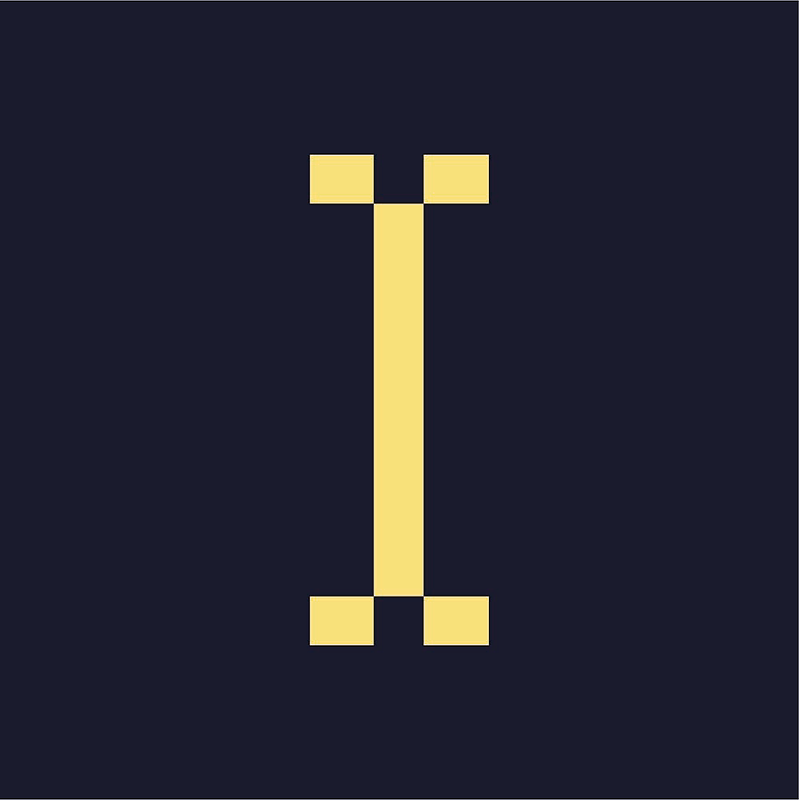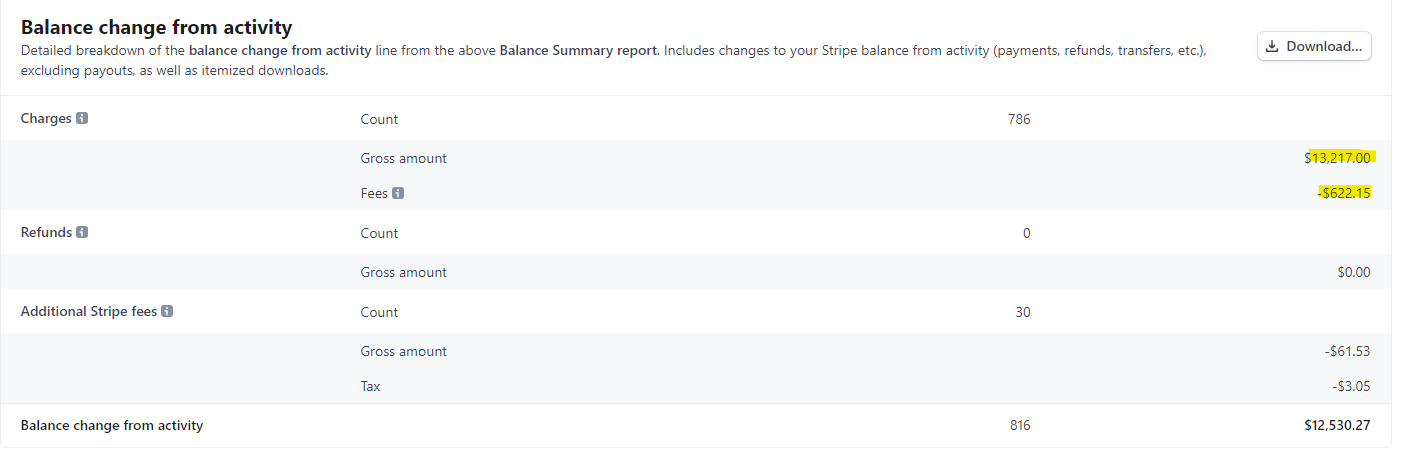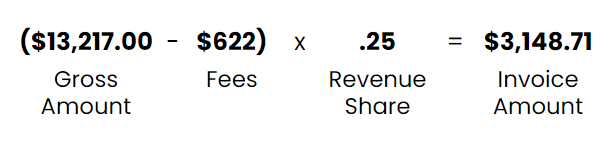Welcome to the Indiegraf network! We hope you’re feeling right at home already. Now that you’ve completed onboarding, it’s time to set you up on our billing systems. This article will serve as a guide as you advance through the process. You’ll also find some useful information on how our billing system works and how we calculate your revenue share. If you have any other questions, or if you run into any issues along the way, please reach out to your Publisher Guide.
👋 Indiegraf Billing: Onboarding Steps
🍁 If you are in Canada:
- You will receive an email titled “Please sign Indiegraf financial onboarding documents” two to three days after signing your contract. This is a Pre-Authorized Debit form where you will input all your banking information.
- Follow the steps on Dropbox Sign to fill out the form.
- Once the form is filled out and signed, we will upload your information into our payment system, Rotessa.
- And you’re done! 🎉
⭐ If you are in the U.S.:
Your billing onboarding process will not happen right away. Instead, it’ll happen after your first month of services. Here’s how it’ll work:
- You will receive your first Indiegraf invoice a month after joining. Right after that, you will receive an email from our payment service, Plooto.
- Follow the instructions provided by Plooto to input your bank account details (Accounting Number and Routing Number).
- Once you input your bank details, Plooto will send a deposit for $0.01. You will find a pin code in the details or description of that transaction. This is a safety measure for protection against fraud. Here’s an example:
- Once you have that pin, there will be a follow-up email to input the code into Plooto. If you cannot find the email, please reach out to your Publisher Guide. We’ll be able to send you a link to input your code.
- Input the code into Plooto.
- Your Pre-Authorized Debit is activated! 🎉
🤔 Frequently Asked Questions
What payment options are available?
The payment options we currently offer are limited to Pre-Authorized Debit (which is an automated bank transfer).
What is Pre-Authorized Debit?
Pre-Authorized Debit allows Indiegraf to withdraw money from your bank account when the payment is due.
How is my revenue share calculated?
Revenue Share is calculated by the percentage outlined in your contract. Each month, Indiegraf looks at the transactions in your Stripe account to calculate the exact amount. Here’s how to calculate it:
- Go to Stripe > Reports > “Balance change from Activity”
- Calculate your net revenue for the month: “Gross amount” - “Fees” = Net Revenue
- Take that net revenue and multiply it by the Revenue Share Percentage outlined in your contract: Net Revenue x Revenue Share % = Indiegraf Invoice Amount
Taking the image above as an example, let’s say the revenue share percentage was 25%. The calculation would be as follows:
What if I have questions about my invoice amount?
You will receive your invoice at the beginning of each month. The payment is due 5 days after the invoice is sent. If there are any issues or corrections to be made, please email receivables@indiegraf.com with your Publisher Guide cc-ed. We will get back to you within 24 hours or sooner. Indiegraf will never initiate payment until after the 5 day grace period.
What happens if I don’t have the funds in my bank account to cover the invoice payment?
If you do not have funds to cover the payment, please let your Pub Guide know within 5 days of receiving your invoice so we can pause the charge. If we pull a payment and you don't have the funds, we have to pay a Non-Sufficient Funds (NSF) fee. We will not add the NSF fee to your invoice after the 1st incident. However, after the second NSF fee, Indiegraf will add the NSF fee charge to your invoice.
What should I do if my bank information changes?
🍁 If you are in Canada, please contact your Publisher Guide and let them know you need to change your banking information.
⭐ If you are in the U.S., let your Publisher Guide know. You will have to go through the same process of initial onboarding to confirm your bank account details.
How do I change the email address the invoices go to?
Contact your Publisher Guide and they will update the email address the invoices go to.
Who should I contact if I have any additional questions related to my invoice?
Please email receivables@indiegraf.com with your Publisher Guide cc-ed.